How To Add Status On Whatsapp Web
Hello Friends, Welcome back to my Blog. In this post we will learn, "How To Add Status On Whatsapp Web". So guys read the article thoroughly to understand the topic completely. Whatsapp is one the most used social media App. It has over 5+ billion downloads on the mobile version alone on Google Play Store world wide. So guys lets start the post.
Well there is no direct method to add status on Whatsapp Web but there is an alternative method for this process. For this you need to install Google Chrome Browser to use this method to change or add status on Whatsapp Web.
Below is the Step By Step process / method to change or add status on Whatsapp Web
If You Find Any Problem while Adding status To you Whatsapp Web. Do let me know in the comment section. I will try to help you as much as I can. Also Do Follow My Blog for more such interesting articles.
How To Add Status On Whatsapp Web
Step 1 ➡️ Download Whatsapp WA Web Plus Extension from Chrome Web Store and install it. Install extension and open Google Chrome Browser. Pin WA Web Plus extension in Chrome Extensions.
Step 2 ➡️ Now Open Whatsapp Web @ Web.Whatsapp.com and login with your QR Code generated on your smartphone's Whatsapp App.
Step 3 ➡️ Click on the WA Web Plus icon from the Top bar.
Step 4 ➡️ Some options will appear on the screen.
Step 5 ➡️ Now Click on the Green Round Button on the bottom-right of the screen.
Step 6 ➡️ A Pop Up screen will appear on the screen.
Now you can send a text based status with emoji, you can also send image status to your whatsapp account.
This was the full process to add or change status on whatsapp web. If you find any doubt you can discuss it in the comment box below. Now below is the quick recall on What is Whatsapp Web?
What is Whatsapp Web?
Whatsapp Web is a famous Messaging website through which you can connect to people from all around the world. It is the web version of the famous Messanger Whatsapp. You need to create a account using your mobile number. So need a phone and a network provider to start using Whatsapp.
After this Go to Web.whatsapp.com and login using the QR code given in the setting option in your mobile phone.
Once you are signed in here, you can use it for as long as you want. You don't need to sign in here every time you come back.
Thank you so much for visiting my blog. Do follow it for more such interesting articles on latest topics.
Tags - how to add status on whatsapp web, add status on whatsapp web, whatsapp web status, how to change status on whatsapp web, how to add status in whatsapp web, change whatsapp web status, whatsapp web status changer, how to use whatsapp web

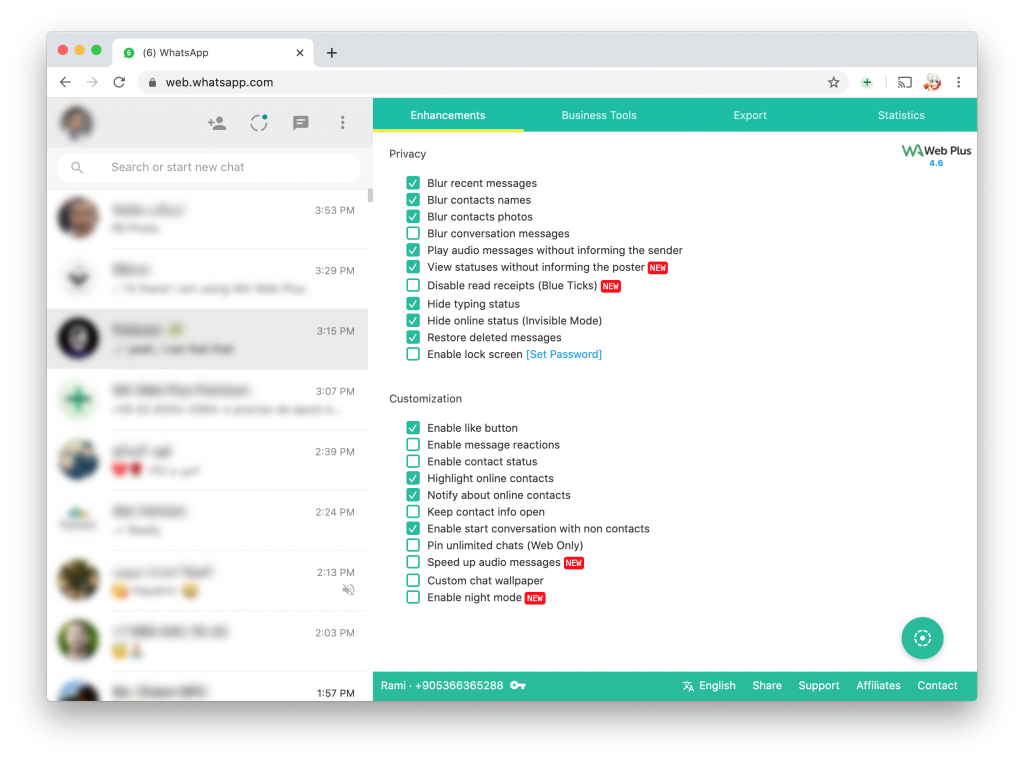









0 Comments