Whats Does the Orange Flag Mean On Instagram DMs
Instagram is a social media platform that allows users to share photos, videos, and messages with their followers. One of the most popular features of the app is Instagram Direct, which is a messaging platform that allows users to have private conversations with other users. When using Instagram Direct, you may notice an orange flag next to some messages. This orange flag is an important feature of Instagram Direct that allows users to flag messages for future reference. It is an important instagram feature. In this post you will find detailed information about orange flag feature on Instagram DMs.
Whats Does the Orange Flag Mean On Instagram DMs
The orange flag on Instagram Direct messages is a feature that allows users to flag or bookmark messages for future reference. When a user flags a message, the message is added to a separate section called "Flagged". This section allows users to easily find and reference important messages in the future without having to scroll through their entire message history.
Why is there an Orange Flag On my Instagram DMs?
Flagging a message is useful when you want to keep track of important messages or information that you may need to reference in the future. For example, you may want to flag a message that contains important information about an event or a meeting. By flagging the message, you can easily find the information later without having to search through your entire message history.
How to flag a message on DMs/Instagram Direct?
To flag a message on Instagram Direct, simply swipe left on the message you want to flag, and then tap on the orange flag icon that appears. This will add the message to your "Flagged" section. Flagged messages can be removed later.
How to view flagged messages on Instagram Direct/DMs?
To view your flagged messages on Instagram Direct, tap on the "Direct" icon at the top right corner of your Instagram home screen. This will take you to your instagram direct inbox. At the top right corner of the screen, you will see an icon with three horizontal lines. Tap on this icon, and then tap on "Flagged". This will take you to the "Flagged" section, where you can view all your flagged messages.
How to unflag a message on DMs/Instagram Direct?
Yes, you can unflag a message on Instagram Direct by swiping left on the flagged message and tapping on the gray flag icon. This will remove the message from your "Flagged" section. If you still facing problem on, "How to unflag a message on Inatagram DMs " then please let us know in the comment section.
How many messages can you flag on Instagram Direct?
There is absolutely no limit to the number of messages you can flag on Instagram Direct. However, it is important to note that flagging too many messages may make it difficult to find the messages you need later or for future reference. It is best to only flag messages that are truly important or that contain information that you will need to reference in the future. Try avoiding flagging too many conversations. Hoping that all your doubts on, "How many messages you can flag on Instagram DMs".
Conclusion
Thus,the orange flag on Instagram Direct messages is a very useful feature that allows users to flag important messages for future reference. By flagging messages, one can easily find and reference important information without having to search through their entire message history. If you haven't used the flagging feature on Instagram Direct yet, please give it a try and see how it can help you keep track of important messages. To get updates of different social media features stay connected by following my blog.
Tags - Whats Does the Orange Flag Mean On Instagram DMs , orange flag meaning on instagram dms, orange flag meaning on insta messages, what is the meaning of orange flag on instagram.
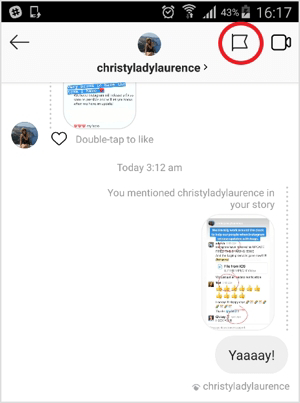








0 Comments