Shopsy Shopping App - Shopsy Review, Shopsy Customer Number & much more..
Shopsy is an online shopping app or portal under Flipkart. You could find millions of products listed separately in different categories. There are more than 15 crore products, so you don't have to worry about varieties of products. The Shopsy Shopping App was started as a business model for small businesses to grow their business by selling their stuff on this app. If you are a Flipkart seller, you can easily sell your products here and make more money.
The Shopsy Shopping App is really a great place to shop, as it has a smooth interface, which makes it easy to shop from different categories listed on the home page or in the very first post when you open the Shopsy online website or app. Shopsy delivers products on time as it uses Flipkart's shipping partners for timed delivery.
Below, I have explained how you could place your order on the Shopsy Shopping App. Read carefully and remember to recheck your details on the form, like your name, mobile numbers, and things like your address. If you provide the wrong information, it may affect your delivery time.
How to Place an Order on Shopsy
Now, I am going to show you how to order on Shopsy by Flipkart.
Follow the steps given below to make your order on the Shopsy Shopping App by Flipkart.
Step 1: Open the Shopsy App. Log in with your mobile number.
Step 2: Now choose the category you want to shop in. You can choose from different categories like men's fashion, women's fashion, home accessories, kids and toys, auto accessories, mobile accessories, and much more.
Step 3: Now select the product from their wide variety of products. Click on the products of your choice.
Step 4: Click n the "Add To Cart" option. Select Place Order.
Step 5: Now fill in the form with the correct information. Provide your full and present address.
Step 6: Last but not least, you need to just click on the Place Order button, and here you go: you have successfully placed your order.
After this, I could assume that you are now well aware of how to order on the Shopsy Shoppng app by Flipkart.
What if you ordered the wrong product or you no longer want that product and want to cancel the order?
How to Cancel an Order on the Shopsy Shopping App
Step 1 : First open Shopsy Shopping App and click on "My Orders".
Step 2 : Now select the order you want to cancel.
Step 3 : Select Cancel to discard your product.
Step 4: Provide a valid reason to cancel.
Step 5 : Fill in the form and click on Cancel Order.
This was all on How to Cancel an Orders on Shopsy Shopping App by Flipkart. There is a similar method to return your order which Is have given below.

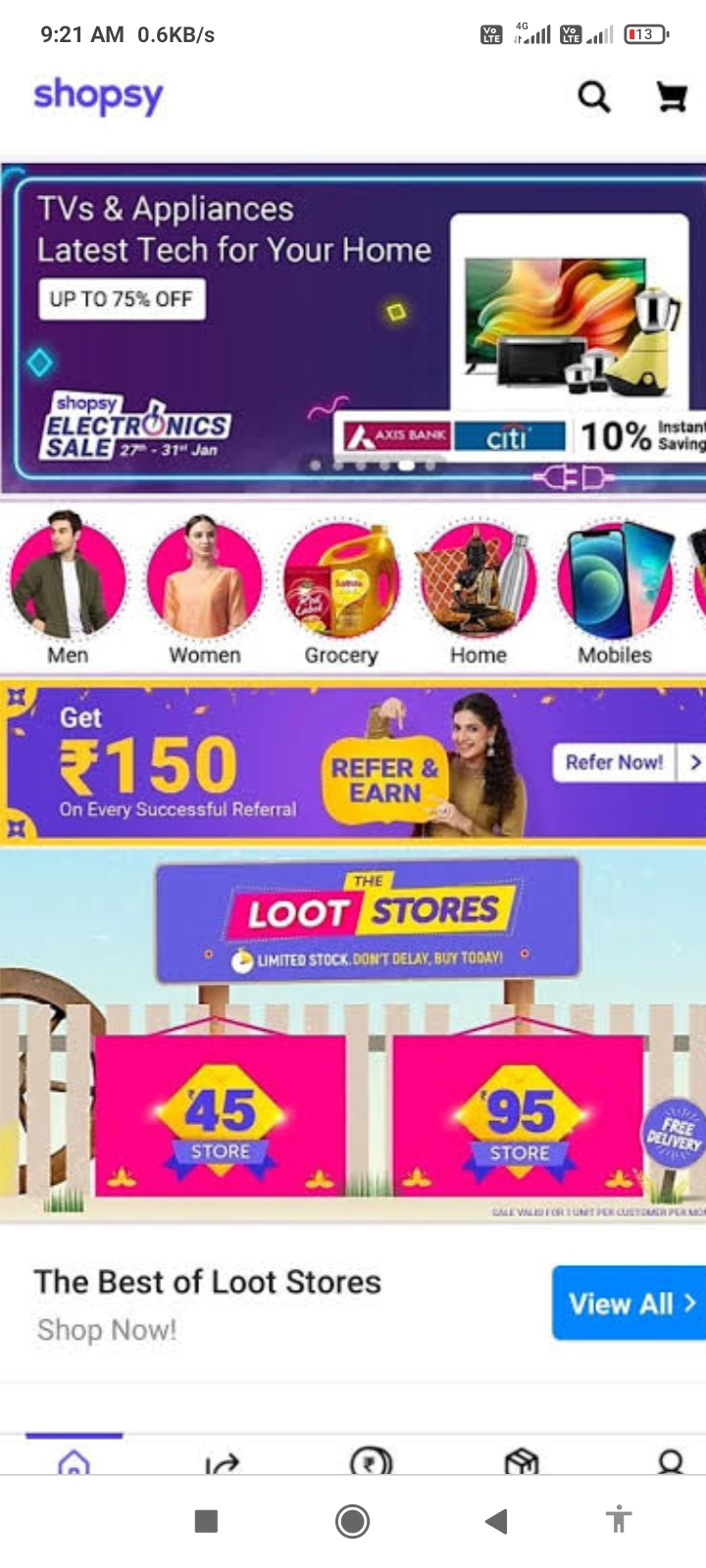









0 Comments