How do I share data through hotspot between two mobile smartphones?
Welcome back to my blog. In this article I am gonna show you how could you share data through hotspot between two mobile smartphone. We share a lot of data every day with our friends and family. There are several methods to share data between two smartphones. In this post I will be talking about some of the most reliable and trusted apps to share data between your friends and family are you can say sharing data between two smartphones.
Data!! what is data?
Actually data is any kind of information which is stored in the form of videos audio or document files.
Before the invention of sharing apps there was only one way to share data that was Bluetooth. Bluetooth takes a lot of time and data sharing is very much slow in bluetooth. There are a Plenty of apps available which you can use to share data between your friends and family.
Here are top apps to share data between two mobile smartphone
Shareit - it is one of the most trusted data sharing app available on Android and IOS smartphones.
Let's move to the article, guys now I will show you how could you say a data by using shareit app. Guys below is the full process to share data between your friends and family.
⭕️ First of all download the shareit app from Google Play Store or from iOS store. Click here to download Shareit on Android.
⭕️ Now open the app. If you want to send data click on send and if you want to receive the click receive.
⭕️ Open Shareit on the other phone and choose opposite option. I mean if you selected Send on first phone then select Receive. On another phone.
⭕️ Now you will be asked to open your hotspot. Open Hotspot.
⭕️ Select item you want to send on first phone.
⭕️ Now click on send button. Your data will be sent thereafter.
This post is about "How do I share data through hotspot between two mobile smartphones?" Also Read My Previous post.
Here is an another example of sharing app.
Xender - Another trusted data sharing app.
Below I have given the steps to download and share data Xender.
⭕️ Download the Xender from Play Store. Click here to download Xender on Android smartphone.
⭕️ open the app in both mobile phone. Now select the phone you want to send receive data with.
⭕️ You will be asked to open your wifi hotspot. Click on open hotspot.
⭕️ Now select the data you want to send. Press on the send button. Your data will be start transferring.
⭕️ sharing of data is successful.
You are reading about how do I share data through hotspot between two mobile smartphones.
Nowadays sharing data is not a much difficult thing. Now you can share a lot data in a very short period of time. With the growth in technology there are a lot of options available to share data between two smartphones. Guys two of the most trusted sources to share data between friends and family had been given above in the post.
Use only trusted source to share data because anyone can take your advantage if he or she gets your data. So be careful while sharing your personal data over such medium or platforms.
You were reading " How do I share data through hotspot between two mobile smartphones? ". Do follow my blog for more such interesting articles. Also of you have any doubt or query feel free to comment below.
Thank You.
Tags - How do i share data through hotspot between two mobile smartphones?, how to share data, shareit app, how to share on shareit, how to share data over hotspot, share data, xender app, share files on xender, how videos, share songs with friends, share data with friends, share documents,
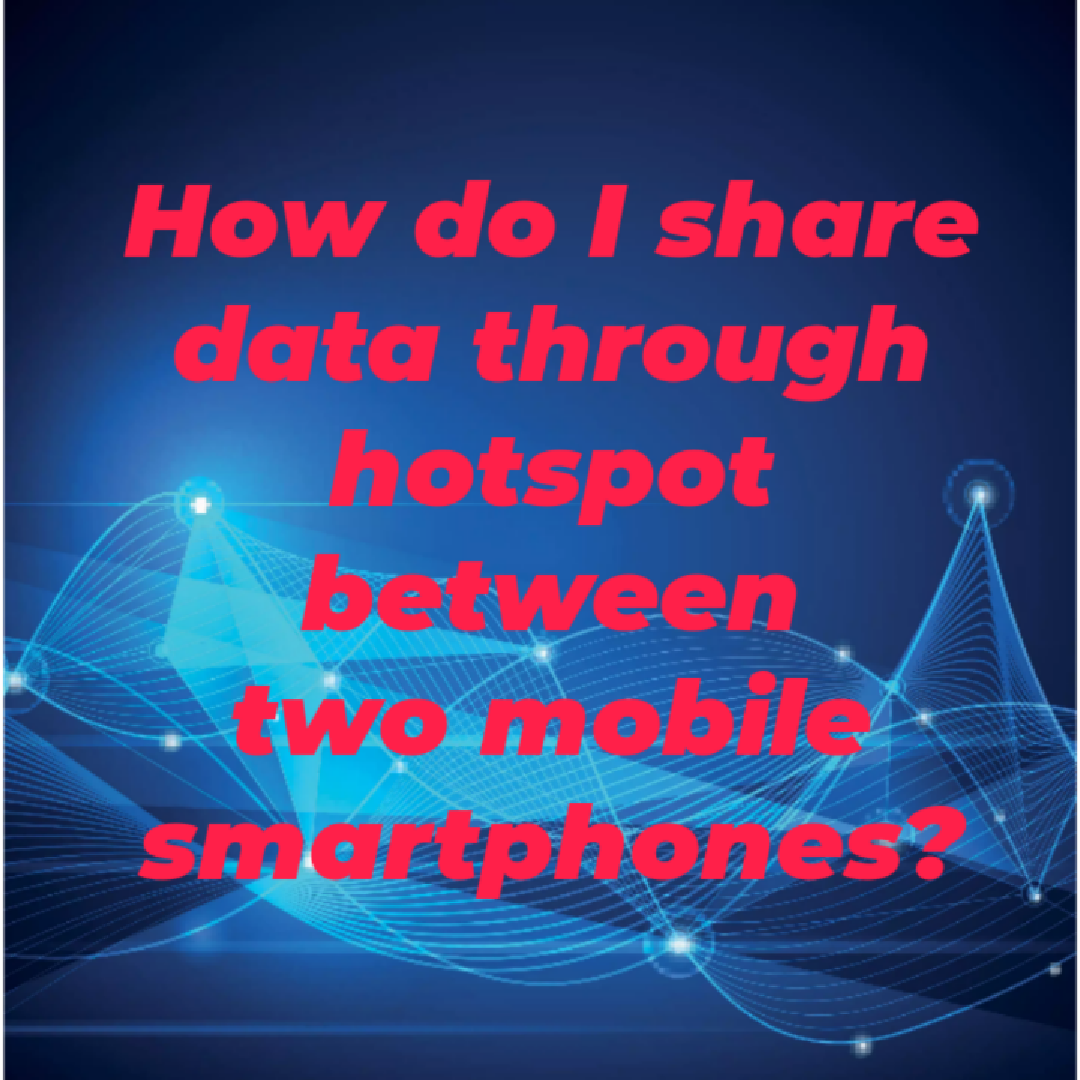











0 Comments